SSL (Secure Sockets Layer) is an integral tool ensuring the security of your information on the internet. When you visit a website, your computer communicates with the website you're visiting. If you're on a public network such as Airport Wi-Fi, other people that are on the same Wi-Fi connection can snoop on your communications between your device and the website you're visiting. This can be a privacy issue, particularly if you're trading important information such as entering personal information into a form on the website, or purchasing something with your credit card.
When a website uses SSL, it will encrypt the communication between the user's device and the website. This means that if you're using an internet connection with other users (e.g. public Wi-Fi), potential snoopers and hackers won't be able to read the communications between the device and the website.

The first reason is obvious; to stop people snooping in on your communication between your device and a website, protecting your information. If you have a website, the second reason is to improve trust between your website and your visitors. In 2018, Google wanted to see all of the web using encryption, and began showing a warning message "Note secure" in Google Chrome next to the website address. This meant that some visitors could get scared off and leave your website. Furthermore, if they happened to go to your website using the SSL link, they wouldn't even see your website, they would see a "Your connection is not private" warning message that looks something along the lines of what you see below.
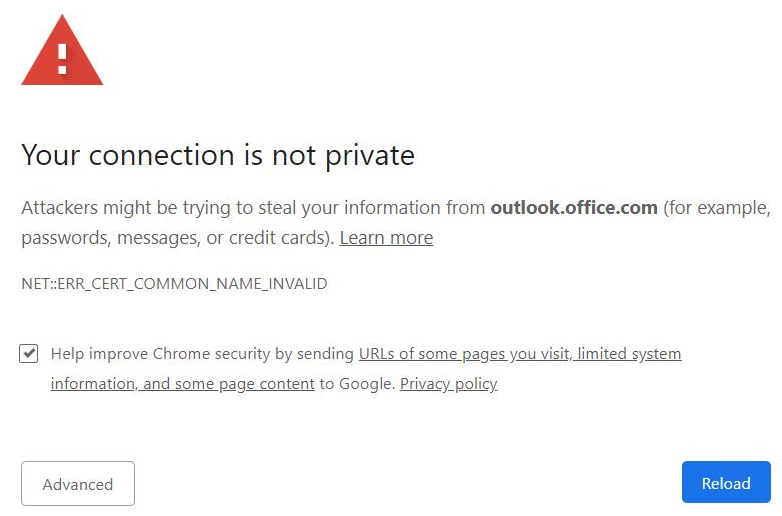
Not everyone will know how to proceed to your website past this screen and will most likely close the window or go somewhere else.
For websites that don't have SSL encrytion, you visit them on "http" and for websites that have SSL encyrption, you visit them on "https". As an example, if we didn't have SSL on our website and someone went to https://123online.co.nz, it would throw up the warning message. If you go to the non-encrypted version at http://123online.co.nz, it will work, but your browser may show a "Not secure" label or padlock with the strike through it next to the website address.
Another reason to use SSL if you're a website owner, is that it will slightly improve your ranking signal with Google. Ranking signals are a whole other topic and Google won't tell us exactly how much weight or priority they will give to sites with SSL over sites that aren't using it, but with SEO (Search Engine Optimisation), which is the practice of getting your website on the first page of Google for a specific search phrase, every little thing counts.
If your website isn't encrypted with SSL and you'd like it to be, please reach out to our team on [email protected] if you're new, or on [email protected] if you're a client of ours. Or pick up the phone and call us on 09 929 3123
Thanks for reading 🙂




